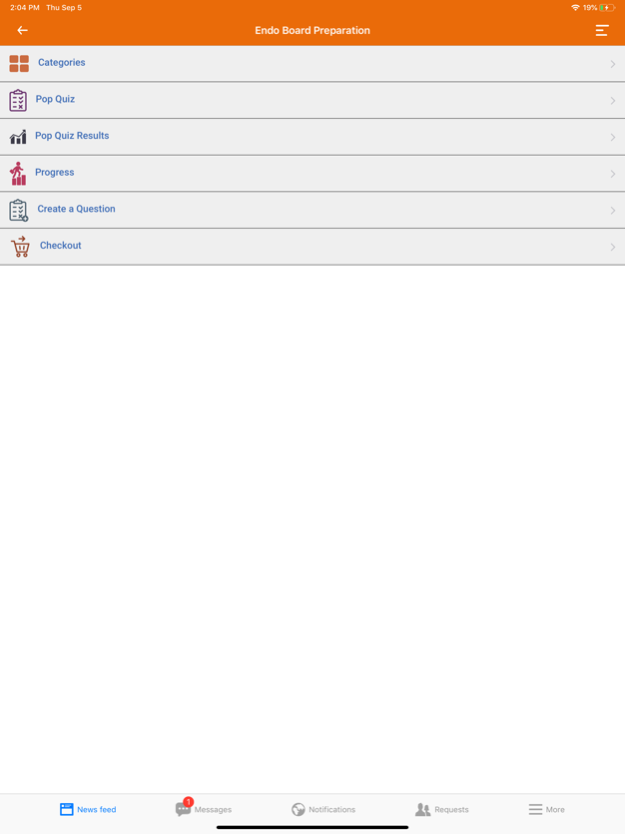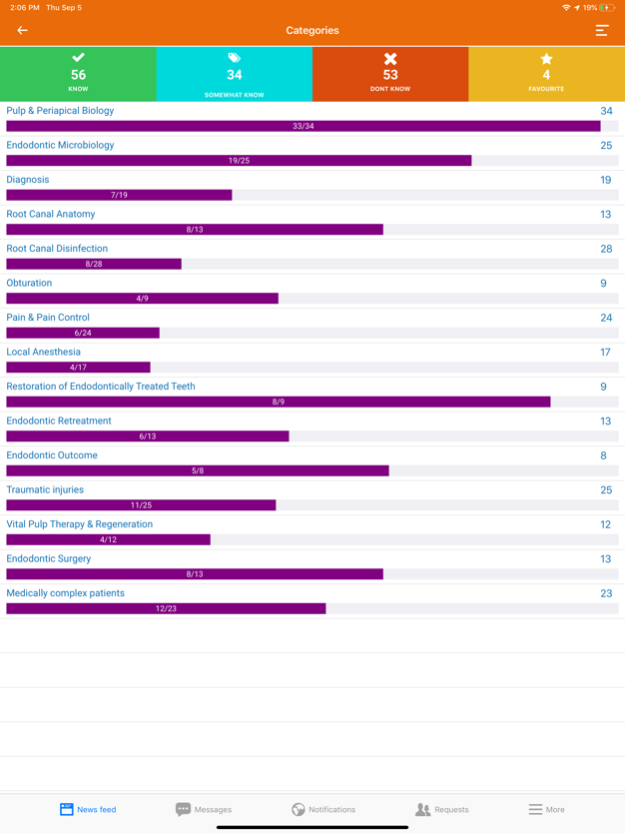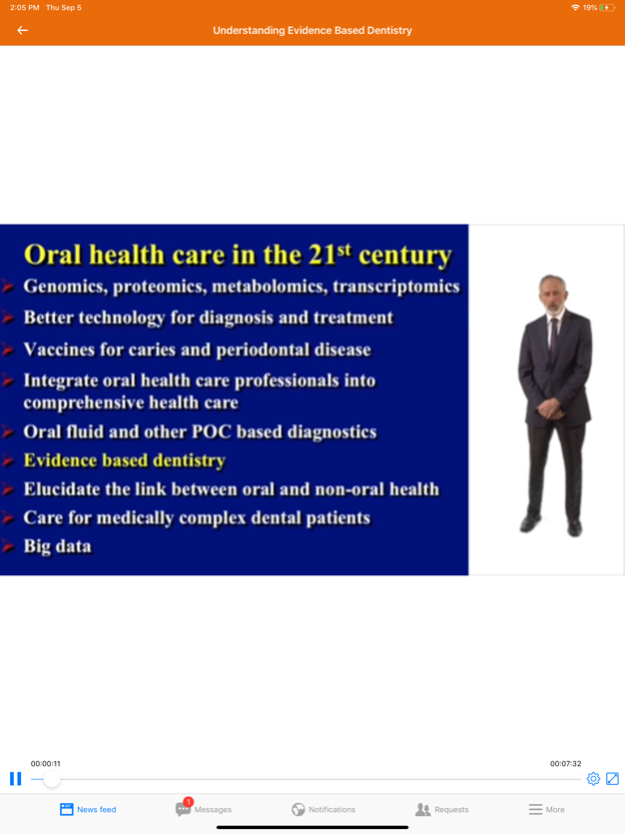Endolit 4.3.3
Continue to app
Free Version
Publisher Description
The Endolit app has undergone major upgrade and changed from just an app providing endodontic knowledge to an endodontic network that connects Endodontists and dentists interested in the field of Endodontics. Each user can now develop his own profile, connect with other users and communicate with them through text messaging. With our new home page, users can share their day-to-day work, discuss cases and get instant notification when other users comment or like their posts. Through this interactive feature, users can stay connected and educate each other. Users can also share their work on different social media.
The new app address different needs for users interested in the field of endodontics. Beside the literature and case report section that was initially present, we added a Video section. All videos are for educational purpose and will be available free of charge on the app. If users are interested to post videos, they can check the guideline for video submission present on the app and submit their video through the endolit website.
Another added features are a Calendar for future events and Job opportunity section. Through these sections, users can stay updated with future events and apply for jobs in private practice or faculty positions. Users are allowed to update the content themselves by submitting jobs and events that will be reviewed on the same day and posted on the app. Users can also delete any submitted jobs or events in case jobs have been filled or canceled events.
The new app functions in Portrait and Horizontal mode.
Jan 24, 2024
Version 4.3.3
Bug Fixes
About Endolit
Endolit is a free app for iOS published in the Kids list of apps, part of Education.
The company that develops Endolit is adham abdel azim. The latest version released by its developer is 4.3.3.
To install Endolit on your iOS device, just click the green Continue To App button above to start the installation process. The app is listed on our website since 2024-01-24 and was downloaded 3 times. We have already checked if the download link is safe, however for your own protection we recommend that you scan the downloaded app with your antivirus. Your antivirus may detect the Endolit as malware if the download link is broken.
How to install Endolit on your iOS device:
- Click on the Continue To App button on our website. This will redirect you to the App Store.
- Once the Endolit is shown in the iTunes listing of your iOS device, you can start its download and installation. Tap on the GET button to the right of the app to start downloading it.
- If you are not logged-in the iOS appstore app, you'll be prompted for your your Apple ID and/or password.
- After Endolit is downloaded, you'll see an INSTALL button to the right. Tap on it to start the actual installation of the iOS app.
- Once installation is finished you can tap on the OPEN button to start it. Its icon will also be added to your device home screen.